AVI to animated gif
AVI to gif
AVI to gif converter
AVI video to gif
Free avi to gif freeware
Movie to gif converter
MPEG to gif converter
Turn video into picture
Video to gif converter
Video to gif maker
How to convert avi to gif
How to convert movie to gif
How to convert mpeg to gif
How to convert video to gif
How to make a gif from a video
How to make a photo video
How to make a picture video
How to make gif from video
How to make video into gif
Overview
Getting Started
Detail of Video to GIF Converter
How to Use Video to GIF Converter
Screenshot
Check Support Formats

Get latest version of Video to Picture Converter.
Video to GIF Converter getting started
View Detail of Video to GIF Converter
If you want to convert your video file into animated gif file, to make an animated gif for a video file about AVI, MPEG, WMV or ASF formats. You need a Video to Animated GIF Converter to help you do it, with the software you can do easily by uploading your video file and get the animated gif file. video to animated gif converter is a capture selected frames of the video file and save them to animation GIF or JPEG formats, supprt all popular video format,as avi, mpeg, DivX, RMVB etc.
Video to Animated GIF Converter is the easiest way to convert video to animated GIF. It convert video from ASF, AVI, DAT (VCD), DivX, DV, DVR-MS, FLC/FLI Flic animation, MP4 (MPEG-4), MPEG-1, OGG Media OGM, RealMedia RM/RAM, VOB, VRO, WMV and XVID to animated GIF. It can convert from un-encrypted DVD, from individual chapters or several seamless chapters as one unit. You have the control over framerate, resolution, and quality.

If you never used Aoao Video to GIF Converter, please download it at: https://www.aoaophoto.com/products/video-to-gif.exe, after the downloading has been completed please install it on your computer. This is a shareware, free trial without functional limitations, but the unregistered version will put words "Unregistered Version" on processed image. The list price is $29.90, now limited discount price is $19.90 few days, please seize the chance to purchase >>
Step1: Launch Video to GIF Converter, click "Load Video" button to load your movie file.
This program support popular video formats for loading like avi, mp4, mpg, wmv ,mov, etc.

In the playback window, you can play, pause, stop, backward, forward, click the "Camera" icon to capture a still gif, jpeg or other image formats.

Step2: Adjust part of time for output gif image.
You can drag the small "Bar" or manually type start time and end time, click "Start" and "End" button to apply.

Step3: Choose a existing output size or manually type a size.
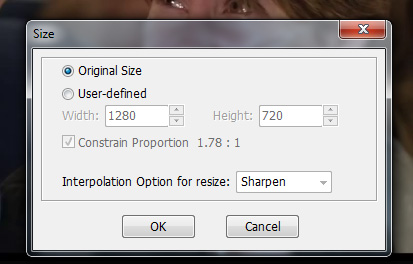
Step4: How many images per sec. setting.

Step5: Click "Run" button to convert video to animated gif.

The Limitation of Free Trial
1. The unregistered version of Video to GIF Converter will put words "Unregistered verion" on output picture.
2. No expiration.
3. No functional limitation.
Contact Us | License | Privacy | Sitemap
Copyright © 2009-2025 AoaoPhoto Digital Studio. All rights reserved.