Photoshop Alternative
Add text or signatre to picture
How to Put Text to GIF
Put Text on Photos
Add Words to Animated GIFs
How to Add Text to Video
How to Add Words to Image
How to Batch Resize Photo
How to Add Logo to Video in Batch
How to Add Image to GIF
Choose photo watermark software
How to remove watermark
Remove watermark with cover new
Add text watermark to photos
Add image watermark to photos
Add photo watermark to images
Batch watermark your photos
How to add frames to photos
How to crop pictures
How to resize pictures
How to batch rename files
Create a watermark template
Load the watermark template
Add multi-watermarks to photos
How to convert image format
How to convert image to JPEG
How to convert image to GIF
Get Aoao Watermark
Overview
Getting Started
Details of Aoao Photo Watermark
Key Feature
Technical Support
Watermark Glossary
Sample
Screenshot


Get the latest version of Aoao Watermark.
Be ready to run Aoao Watermark
View details of Aoao Watermark
On behalf of the identity of individual, group or company, watermark is usually unique, and can only be used by owner of the picture. Just like the name, it is featured by a high representation.
Watermark is used for copyright protection in most cases. By making your own watermark to photos and digital images, no one can use your images unauthorized, as watermark is strong enough that no tools can remove it.
If you share your digital photos or images to network, you never know what will happen. If somebody takes the photos for their own use, you might never ever know. Embedded into the digital photos, watermark can protect your copyright, avert your pictures from being unauthorized using.
The first thing you need is watermark software to make watermark. Aoao Watermark is a professional photo watermark software, help you make watermark to protect copyright, next we will read how to make a watermark with Aoao Watermark.
Please click the button below to download Aoao Watermark
Step1: Load Photos. After launching Aoao watermark software, please add files you want to make watermark, then click the “Next Step" button to turn into edit window.
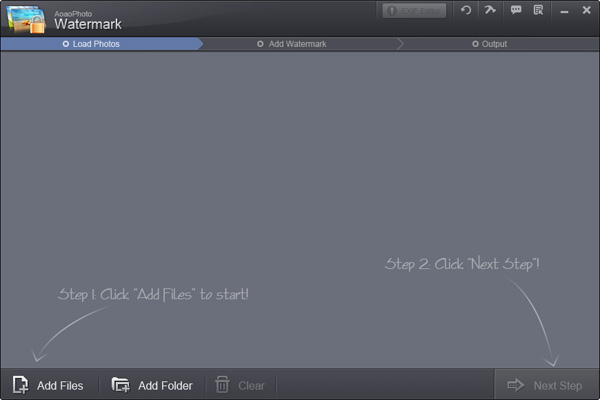
Step2: Make a watermark
Go to "Add Watermark" window to make a watermark to your digital photos. This photo watermark software supports to add three types of watermark: text, image, and frame.

You can select a existing watermark or click "Browse" to load a photo watermark from your disk.

Step3: Save your settings, including width, opacity, rotation, alignment, output format, etc. and run the process.
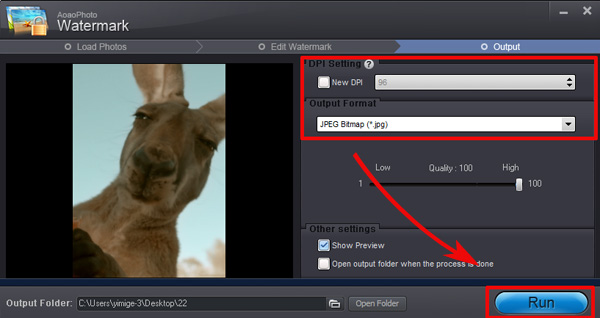
About Free Trial
1. The unregistered version of Aoao Watermark will put "DEMO" watermark on output photos.
2. No expiration.
3. No functional limitation.
Contact Us | License | Privacy | Sitemap
Copyright © 2009-2025 AoaoPhoto Digital Studio. All rights reserved.