Photoshop Alternative
Add text or signatre to picture
How to Put Text to GIF
Put Text on Photos
Add Words to Animated GIFs
How to Add Text to Video
How to Add Words to Image
How to Batch Resize Photo
How to Add Logo to Video in Batch
How to Add Image to GIF
Choose photo watermark software
How to make a watermark
How to remove watermark
Remove watermark with cover new
Add text watermark to photos
Add image watermark to photos
Add photo watermark to images
Batch watermark your photos
How to add frames to photos
How to crop pictures
How to resize pictures
How to batch rename files
Create a watermark template
Load the watermark template
Add multi-watermarks to photos
How to convert image to JPEG
How to convert image to GIF
Get Aoao Watermark
Get latest version of Aoao Watermark.
Aoao Watermark getting started
View Detail of Aoao Watermark
Like video, audio formats, there are also many image formats. Images with different formats have their own features. So, no matter you are computer programmers, digital photographers, webpage designers, or just an image user, you will need to convert images from one format to another. The most common image formats include bmp, jpg, PNG, gif, etc.
JPG/JPEG, is widely used by about everything supports pictures. But it doesn’t support transparency and animation.
PNG, it has the smallest file size and can be imported by most programs. And it supports transparency.
GIF, it is usually used by coders to add animations. It also supports transparency.
BMP, it is usually only for backgrounds. It has a large file size.
If you have some normal images which want to convert format, you can simply use online image converter. However, if your images are important and with a large amount number, we recommend you use a professional image converter. Aoao Watermark for Photo, as a professional watermarking tool, is also a powerful image converter which can help you easily convert images to all popular image formats.
Now, download and install Aoao Watermark for Photo, follow the simple guide to convert image format.
Launch Aoao Watermark for Photo, and click “Add Files” or “Add Folder” to load images which you want to convert image format. Then, click “Next Step” to step 2.
Aoao Watermark for Photo is a professional watermarking tool. Here you can add text, image watermark on your images. Or crop, resize, rename, add photo frame on your images. Anyway, if you don’t want to do any settings, just ignore this, click “Next Step” to step 3.
In the “Output” setting interface, you are allowed to choose output image format from .jpg, .bmp, .tga, .gif, .tif, .png, .ico, and .pcx. And here in this interface, you can choose output folder at your will by clicking “Browse” button.
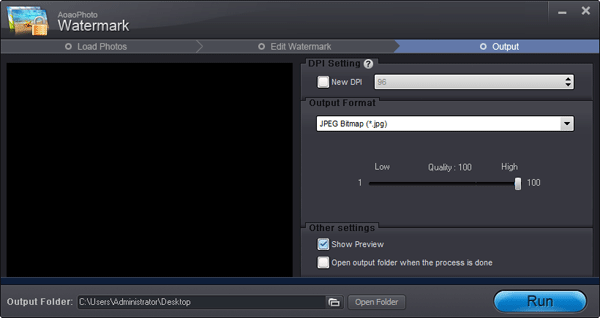
After finish all settings, click “Run” button to start the image format conversion process. Aoao Watermark for Photo supports batch image conversion mode. You can convert 100+ images at one time within 1 minute.
The Limitation of Free Trial
1. The unregistered version of Aoao Watermark will put "DEMO" watermark on output photos.
2. No expiration.
3. No functional limitation.
Contact Us | License | Privacy | Sitemap
Copyright © 2009-2025 AoaoPhoto Digital Studio. All rights reserved.