Photoshop Alternative
Add text or signatre to picture
How to Put Text to GIF
Put Text on Photos
Add Words to Animated GIFs
How to Add Text to Video
How to Add Words to Image
How to Batch Resize Photo
How to Add Logo to Video in Batch
How to Add Image to GIF
Choose photo watermark software
How to make a watermark
How to remove watermark
Add text watermark to photos
Add image watermark to photos
Add photo watermark to images
Batch watermark your photos
How to add frames to photos
How to crop pictures
How to resize pictures
How to batch rename files
Create a watermark template
Load the watermark template
Add multi-watermarks to photos
How to convert image format
How to convert image to JPEG
How to convert image to GIF
Get Aoao Watermark
Overview
Getting Started
Details of Aoao Photo Watermark
Key Feature
Technical Support
Watermark Glossary
Sample
Screenshot


Get latest version of Aoao Watermark.
Aoao Watermark getting started
View Detail of Aoao Watermark
To know another watermark removing method please read our previous article: How to Remove Watermark with Crop Image.
The first thing you need is just software to do it, like photoshop, but now I recommend a easy software – Aoao Watermark, help you remove watermark.
Please click below button to download Aoao Watermark.
Step1: launch Aoao watermark software, choose the picture which you want to remove watermark, and click "Next" to edit window,. then, click "Add Image " to start.
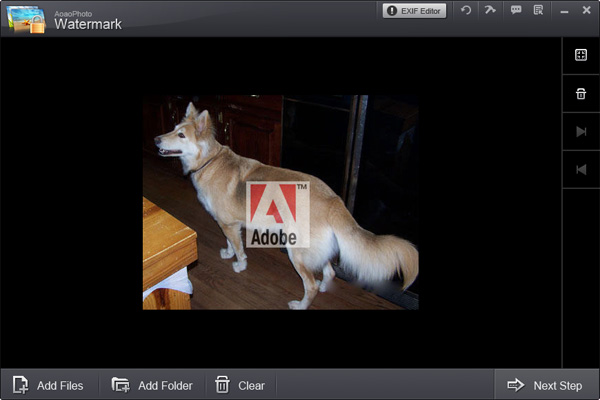
Step2: Cover a new image watermark to remove old watermark.
Click "Folder" icon button to select existing watermarks or load you own image watermark.
Here have some settings to help you, and easy to use.
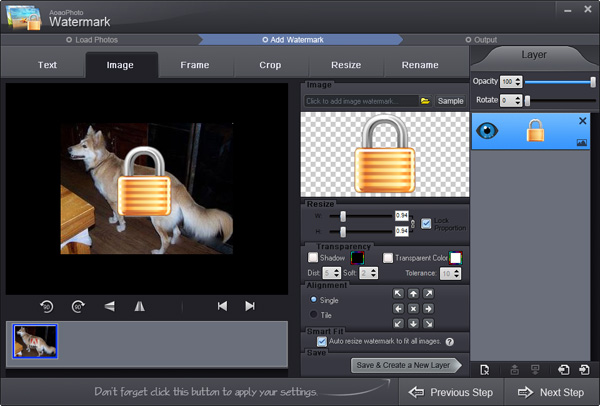
Step3: Click run to cover a new image watermark to remove old watermark.
If you also would like to try remove watermark please download Aoao Watermark from below button.
The Limitation of Free Trial
1. The unregistered version of Aoao Watermark will put "DEMO" watermark on output photos.
2. No expiration.
3. No functional limitation.
Contact Us | License | Privacy | Sitemap
Copyright © 2009-2025 AoaoPhoto Digital Studio. All rights reserved.