What is image watermark
Batch watermark software
Create a watermark to your photo
Put text on picture
Select watermark software
How to watermark
Check latest version
Support formats
Watermarked image
What is original image
What is watermark
Overview
Getting Started
Details of Aoao Photo Watermark
Key Feature
How to Use Aoao Watermark
Watermark Glossary
Sample
Screenshot


Choose photo watermark software
How to make a watermark
How to remove watermark
Remove watermark with cover new
Add text watermark to photos
Add image watermark to photos
Add photo watermark to images
Batch watermark your photos
How to add frames to photos
How to crop pictures
How to resize pictures
How to batch rename files
Create a watermark template
Load the watermark template
Add multi-watermarks to photos
How to convert image format
How to convert image to JPEG
How to convert image to GIF
Get Aoao Watermark
Get latest version of Aoao Watermark.
Aoao Watermark getting started
View Detail of Aoao Watermark
If you share or upload your photo on internet, you never know what will happen. Some malicious internet user maybe copy or download your photo even artwork without your authorization, because this is real free resource. So we need protect photos copyright to avoid illegal copy and download. The most effective way is make a watermark on photo before upload, in this way when people saw your photo they will know who are host of the photo. If some one like and need your photo or artwork, the only way is contact you to get original of these photos.
Google search keywords "photo watermark software", "watermark software", "watermarking software", "watermark creator", "make watermark" etc. You will find many programs about photo watermark, here I tell you a easy to use photo watermark software the name is Aoao Watermark.
Aoao Watermark is easy-to-use software, provide professional photo protection solutions. Allow your put digital watermarks (text, image, logo, etc) to your photos, protect theirs safety of copyright, avoid from unauthorized use. Aoao Watermark able watermarking 500 pics within 1 minute. Click below button to download it:
With the advent of online sharing websites, we don't know how to protect photos copyright, we are now able to share our joyous moments with our loved ones across the globe. But, these shared contents are at times susceptible to unauthorized picking and it restricts many of us from placing our content online. "Watermarks" are proving to be a viable solution for protecting our online content from illicit picking, it will protect photos copyright. Now, placing watermark sounds a bit technical to us, and we often face difficulty in doing it. However, to get this done easily, you can give a trial to Watermark Software. The software efficiently puts digital watermark over the content and protects photos copyright to prevent it from getting picked. It also consists of image editing features, which help in modifying the images in the desired manner. In order to process large number of images together, the program supports batch watermark mode.




Aoao Watermark can protect your photos copyright, has sports a modestly designed interface and comes loaded with a bunch of powerful features. You can select the complete folder or load specific files to create watermark on. The selected files are listed on right and the preview of the images can be seen on the left. It enables the user to rotate, flip, surf between images and even get the full screen preview of the images. To make further modifications you can crop resize and rename the images as per tour requirements. Now comes the turn to put watermark, make the selection of the image or text feature. Selecting photo watermark, you need to enter the suitable text and select the opacity level to make it transparent to the required level. The measurement level for the alignment and the position of the watermark need to be set to make best suited for the image. If you have selected an image to be put as the watermark, you would require selecting the Image and the mask image. Set its position with the ‘Alignment’ feature. Overlay Pattern and ratio features are also provided and finally you need to select the transparency levels. Click ‘Ok’, then ‘Run’ and the program will start processing the images to watermark them.
The Photo Watermark Software helps the user in placing the text or their company logo image as watermark over the images. It ensures that the images are safeguarded against theft. The program includes easy to use features and user-friendly navigation options.
Aoao Watermark is shareware support free trial without time out, please click green button to download trial, if you like the photo watermark software, please click red button to buy license key. The license email will send to you after paid immediately. Registered user will get free upgrade and technology support for life time.
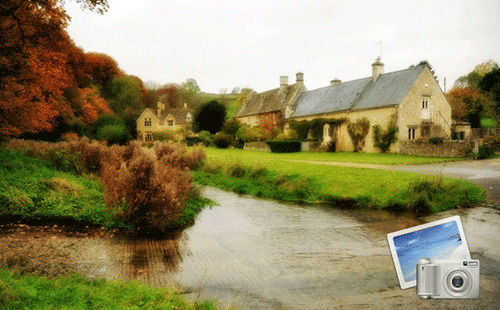

The Limitation of Free Trial
1. The unregistered version of Aoao Watermark will put "DEMO" watermark on output photos.
2. No expiration.
3. No functional limitation.
Contact Us | License | Privacy | Sitemap
Copyright © 2009-2025 AoaoPhoto Digital Studio. All rights reserved.