Add text to a picture
Image watermark
Photo frame
Watermark images
Watermark photos
Add copyright to photo
Add watermark to picture
How to copyright photos
Text watermark
How to Add Logo to Photo
Overview
Getting Started
Details of Aoao Photo Watermark
How to Use Aoao Watermark
Technical Support
Watermark Glossary
Sample
Screenshot
Choose photo watermark software
How to make a watermark
How to remove watermark
Remove watermark with cover new
Add text watermark to photos
Add image watermark to photos
Add photo watermark to images
Batch watermark your photos
How to add frames to photos
How to crop pictures
How to resize pictures
How to batch rename files
Create a watermark template
Load the watermark template
Add multi-watermarks to photos
How to convert image format
How to convert image to JPEG
How to convert image to GIF
Get Aoao Watermark


Get latest version of Aoao Watermark.
Aoao Watermark getting started
View Detail of Aoao Watermark

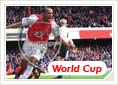


Create watermark on your photos is a great way to discourage people from copying images that you may have on a website. While still allowing the image to be seen, most people will probably not want the picture as it is with the digital watermark on photo watermark, but if you want to verifies your pictures are protected from unauthorized use, the one and only way is create a watermark in phhoto.
Create a watermark in Aoao Watermark Software is easy. Photo watermark software is a batch watermark software. Start a new file. I am making mine 300 X 200 px. This does not really matter as you will probably need to resize your watermark for create watermark depending on the size of the picture you are applying it to.
1. Download Aoao Watermark, after the downloading has been completedand please install it on your computer.
2. Launch, you will see the main interface of Aoao Watermark, load your photos in it which you would like to create watermark.
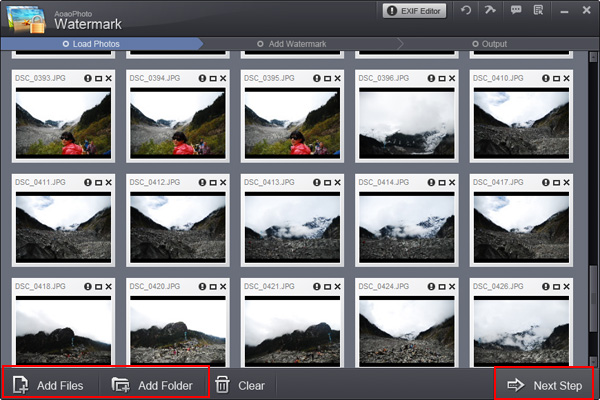
3. Click "NEXT" button to editing interface.
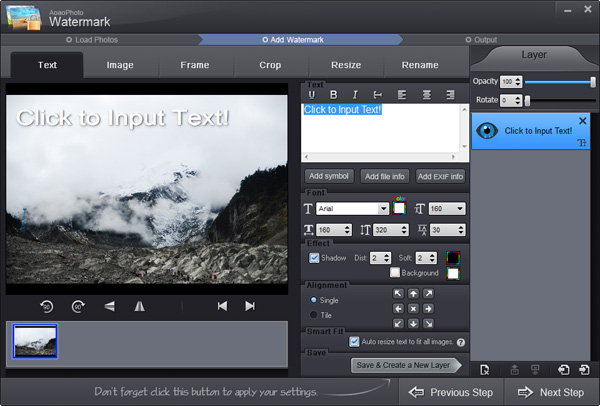
4. With this editing page, you can create text as a watermark, select or load image watermark, make photo frame, resize, etc.
For example: we are create words "Aoao Watermark" as a watermark

5. Here we need do some setting like font, size, row height, text color, background color, shadow, etc. You can also insert some information such as date, time, file name, EXIF info or copyright symbols © ® ™.
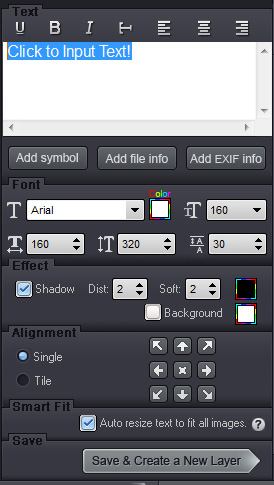
After the setting has been completed click "Next" button to last step.
6. Choose output folder, set output photo's format then start processing.
Additional: Some people like to turn thier watermark at an angle. This is easy enough to create watermark. Just select Rotate and tile turn it however you like.

The Limitation of Free Trial
1. The unregistered version of Aoao Watermark will put "DEMO" watermark on output photos.
2. No expiration.
3. No functional limitation.
Contact Us | License | Privacy | Sitemap
Copyright © 2009-2025 AoaoPhoto Digital Studio. All rights reserved.